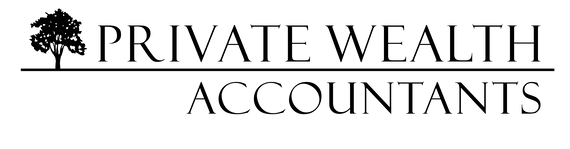Overview
Single Touch Payroll (STP) is a change to how businesses will report employee information to the ATO. Payments such as salaries & wages, pay as you go (PAYG) withholding and superannuation will be reported directly to the ATO each time your employees are paid. This will be done via your payroll software. At present, salary & wage and PAYG withholding information is provided to the ATO via your Business Activity Statements, while superannuation information is provided to superannuation funds only when the contributions are made.
Who does Single Touch Payroll apply to?
STP will be phased in for all employers. For businesses with 20 or more employees, STP will come into effect from 1 July 2018. It is proposed to be extended to businesses with less than 20 employees from 1 July 2019. Employers are required to do a head count of their employees as of 1st April 2018 to determine if they are required to start reporting from 1 July 2018. Full-time, part-time and casual employees are all included in the count while independent contractors do not.
The benefits of Single Touch Payroll reporting
The main drawback for the transition to single touch payroll is having to become familiar with the new process. Some employers may also have to purchase new software to meet the STP requirements.
Despite this, there will be numerous benefits from the change:
For employers
- As payroll reporting will be combined with the pay run process, some end of year reporting (such as providing payment summaries) will be eliminated
- The withholding fields on Activity Statements will be automatically generated based on the payroll information eliminating potential errors
- Super choice forms and TFN declarations can be completed online saving time when taking on new employees
For employees
- Real time access to employment income and superannuation information via MyGov
- Payroll information will prefill into tax returns
How to report

When it comes to meeting the STP reporting obligations employers will have three options:
- Report through your current payroll software such as your bookkeeping, accounting or payroll software
Most payroll software providers (like Xero, MYOB and QuickBooks) have been working to make their software STP enabled. The provider may offer:
- An end-to-end solution where their software allows the reporting and sending of the file to the ATO, or
- A partial solution where the software only allows for STP reporting. In this case the file will need to be sent separately through a third party.
If you haven’t been advised of your payroll software provider of their STP status you can either contact them or refer to Australian Business Software Industry Association (ABSIA) website. Most payroll software providers will have extensive information available on their website as well.
2. Report from a new STP ready payroll solution
You will need to choose a new STP ready payroll software where you are currently reporting payroll information to the ATO using paper forms or where your current payroll software will not offer STP reporting. You can check the ABSIA website for STP ready solutions.
3. Utilise the services of a third party who can report through STP on your behalf.
Getting ready for Single Touch Payroll
Once you determine you will be required to start STP reporting you should first contact your payroll software provider to find out:
- If they will be STP enabled,
- How they will offer STP reporting (eg through an update or a standalone product),
- When they will be ready. Some software providers will have a deferred start date as they won’t be ready by July 1, and
- What support they will offer you with the transition
If you won’t be ready for STP reporting by 1 July or your payroll providers deferred start date, you will need to apply for a deferral. The deferral request is available via the ATO website.
The ATO has announced the first 12 months of reporting will be a transition period. As a result, unless they contact you saying otherwise, no administrative penalties will apply for lodging late or making errors in your reporting.
Where to get more information
The ATO website has detailed information on the introduction and requirements of STP.
Payroll software providers also have details of their STP solutions and how they will be implemented.
For more information on this topic, or for assistance with understanding or implementing STP, contact our team at Private Wealth Accountants.
Conclusion
I have shared with you the Top 4 Tax Deductions that Most People Miss. I hope that this article can help you better understand what you can claim to increase your tax refund.
If you have any question, free feel to email us at admin@privatewealthaccounts.com.au or call us at (03) 9973 5905. We are here to help.